For nearly two months now I’ve been enjoying the wonders of third party applications on my iPod Touch, and I’ve got a lot of them.
With so many apps, though, some times it’s hard to find the one I want. I started out by manually organize them, putting my favorites in the taskbar, then ordering the rest by usefulness. The problem I am running in to is that when one of those apps gets an update, it’s reordered to the first open spot in the main list, and thus all my hard work of sorting applications goes slowly down the drain.
What I want is a way to search for then launch an app, similar to using Spotlight or Google Desktop. The only way I’ll get this, though, is by action on Apple’s part. In the license agreement for the iPhone SDK, Apple specifically states, “An Application may not itself install or launch other executable code by any means, including without limitation through the use of a plug-in architecture, calling other frameworks, other APIs or otherwise.” So even if someone wrote an app that could search through my applications it would have no way to launch them.
As I see it, the actions that Apple could take to rectify this situation are to either remove this restriction from the SDK agreement and let someone make this app, or make the application themselves. Should either of these happen, here is a list of features that I would like to see:
- Searching – sort of obvious…
- Custom tagging – the apps already have a “genre” assigned to them, but those are not detailed enough for me. For example, I want to type in “audio” and have AOL Radio, Last.fm, and Simplify Media as the results.
- Favorites/Recently used apps – I mainly use only about five or six apps, and I’d like a group that kept track of those for quick access.
- Customizable sort order for results – As this app is still hypothetical, I’m not sure if it would be better to get the results as alphabetical, recently used, or most used, so an option to choose between these would be best.
This application would increase the usefulness of the iPhone/iPod Touch for anyone who uses more that one page of applications.
If you have any additional suggestions, please add them in the comments.

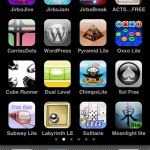
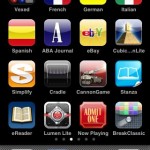

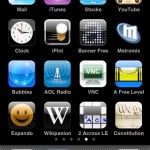


I’ve noticed that with the most recent update, apps appear briefly on the first empty page when updating, but by the time the application is fully downloaded and installed the OS moves the app back to where you had it. So the secret is living with where it puts it until it’s ready for use.
It took me a while to realize this, since I’d gotten so used to moving it myself.